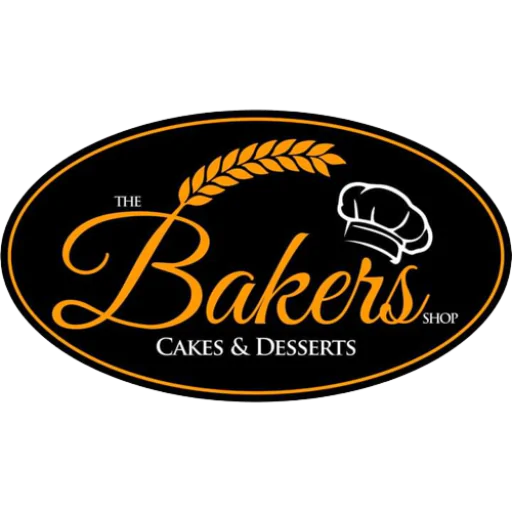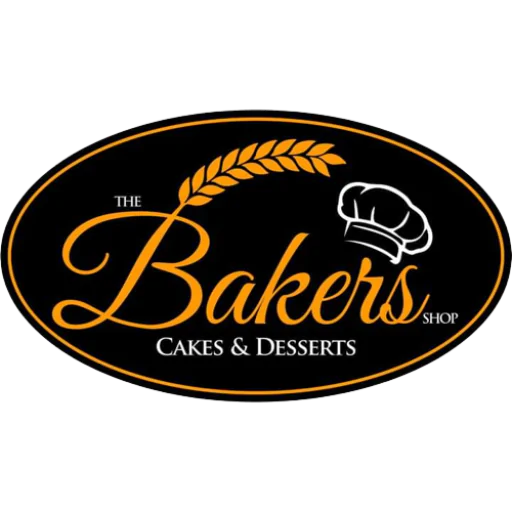Hurry! 20% off all products—offer ends soon!
Order Now ✆ 0121 31 44 999 or 074 382 094 60
How do I place an order?
- You can place an order through our website, over the phone, or by visiting our store in person.
Do you offer delivery?
- Yes, we offer delivery within a 10-mile radius of our shop. Delivery fees may apply based on your location.
How far in advance do I need to place an order?
- For custom cakes, we recommend placing your order at least 7 days in advance. For other items, 48 hours’ notice is usually sufficient.
Can I request a custom cake design?
- Absolutely! We love creating custom cake designs in WhatsApp Order Only 079 618 855 31. Share your ideas with us, and we’ll bring your vision to life.
What flavors and fillings do you offer?
We offer a wide variety of flavors and fillings. You can view our full list on the Custom Orders page on Order Notes Input
Do you offer gluten-free or vegan options?
- Yes, we offer a selection of gluten-free and vegan products. Please inquire for more details.
Are your products nut-free?
- While we take every precaution, our bakery is not a nut-free facility, so cross-contamination is possible. Please let us know about any allergies.
What is your return policy?
- Due to the perishable nature of our products, all sales are final. However, if there’s an issue with your order, please contact us immediately.
Can I cancel or modify my order?
- Cancellations or modifications are possible up to 48 hours before your scheduled pick-up or delivery time.